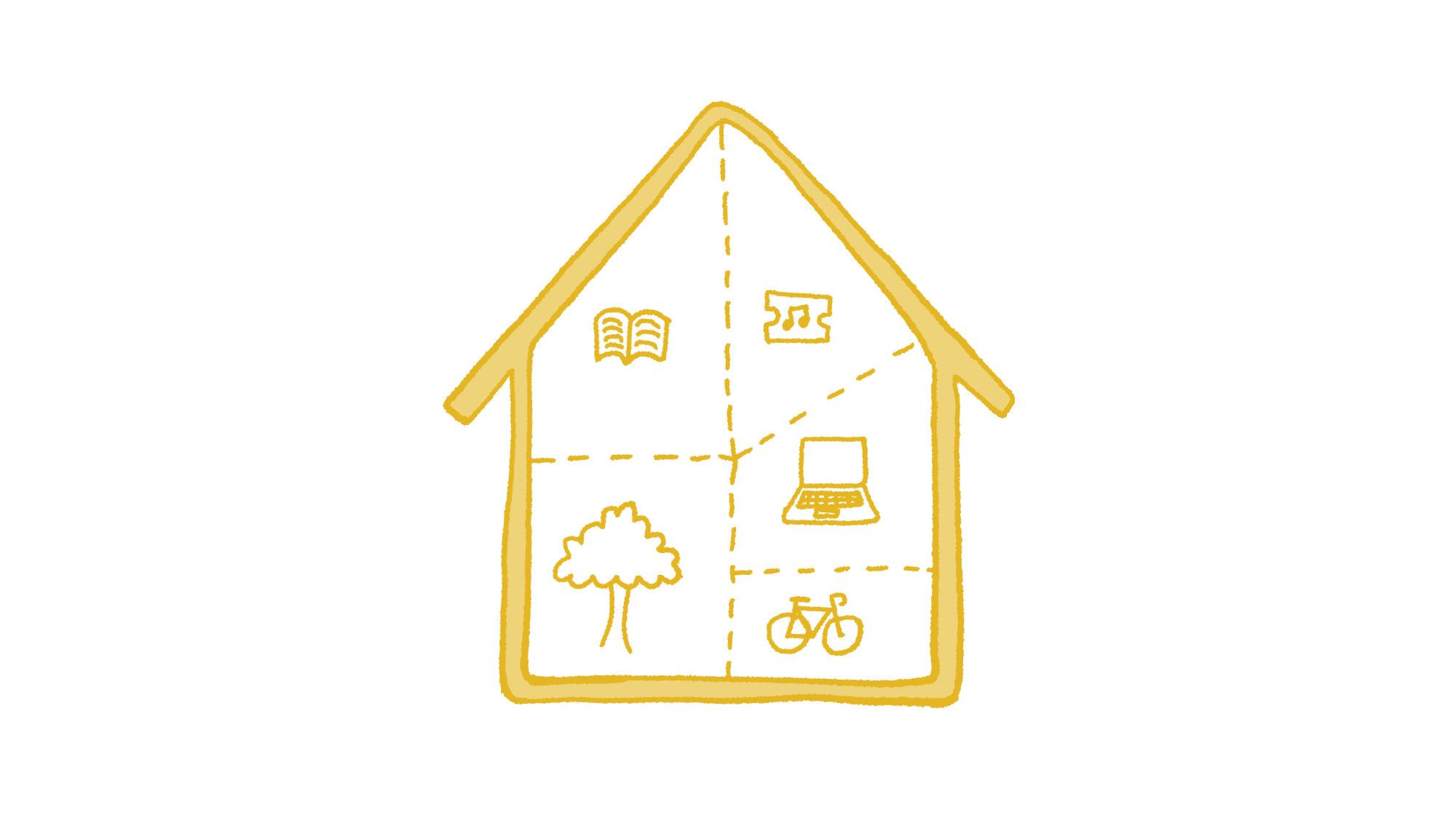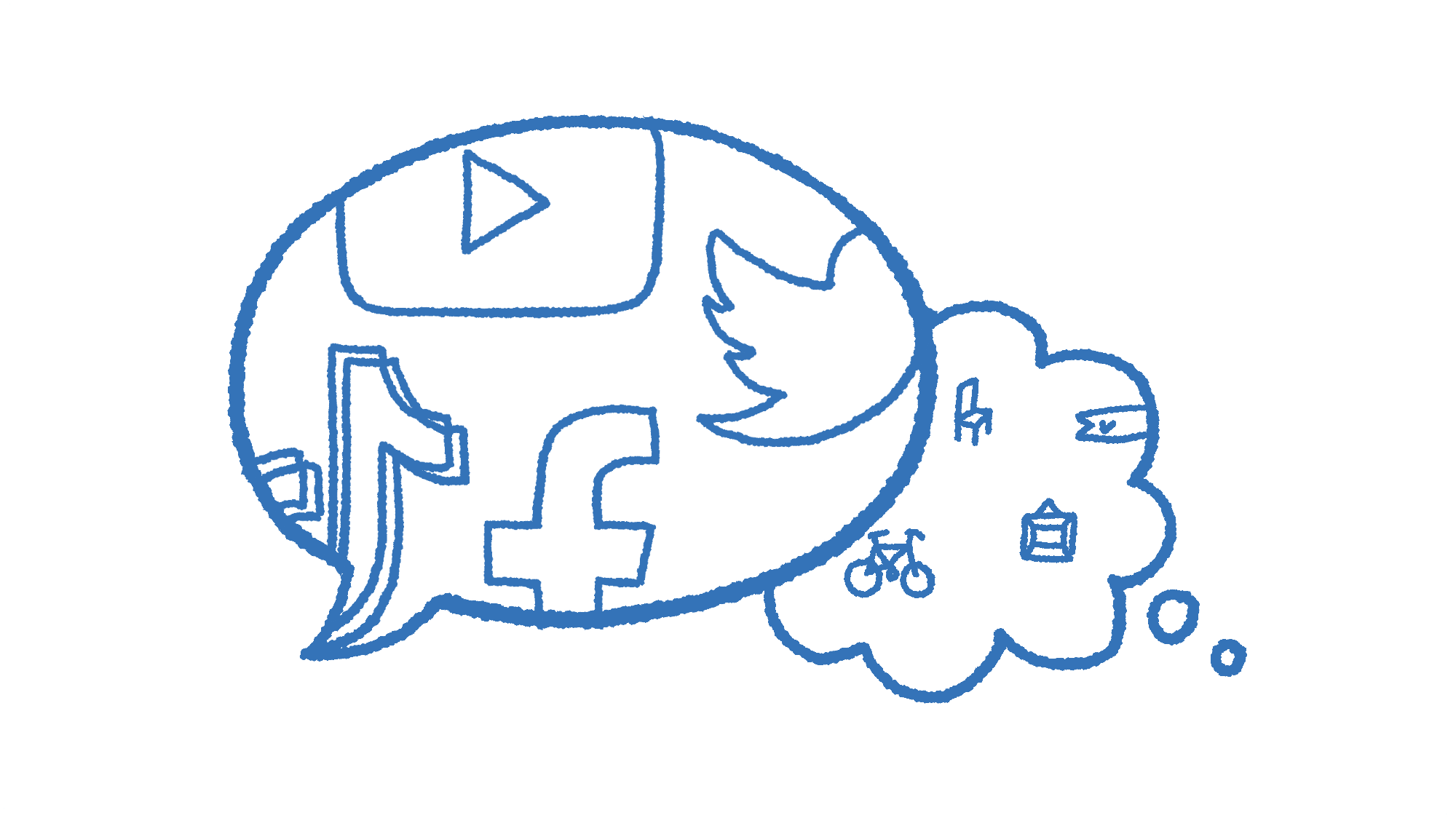How to Be a (Good) Digital Citizen
10 Best Practices for Proper Internet Citizenhood
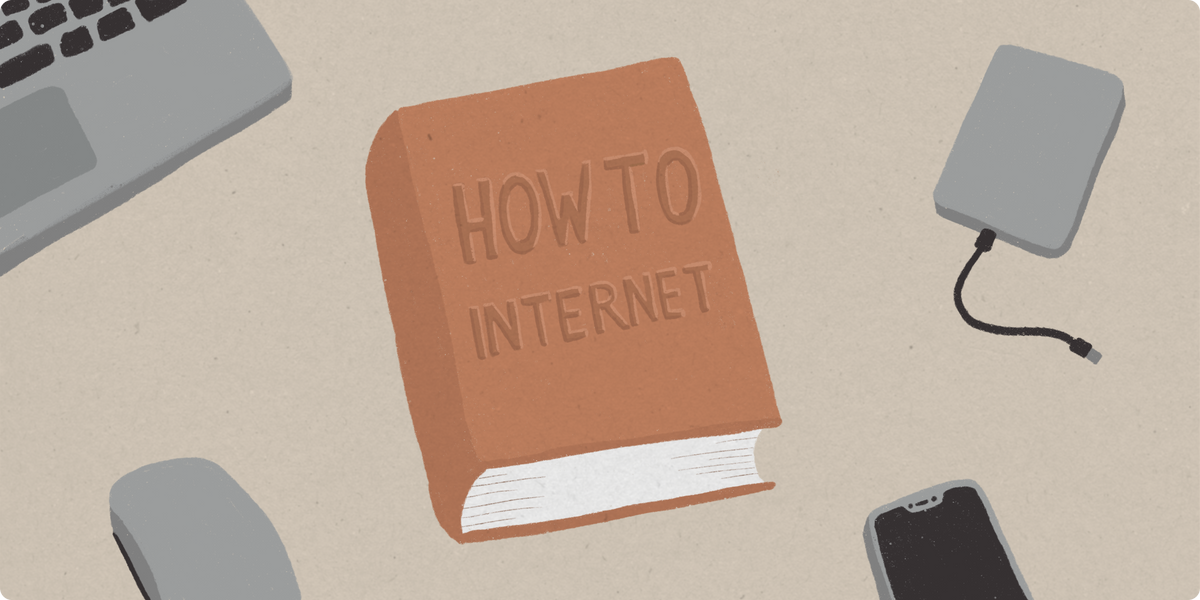
There are some basic principles that make for a responsible citizenship in the digital world. Using the Internet has become such an intrinsic part of human life that I wish these were taught in school, or that they were pre-requisites for even installing a router in your home.
There are already so many known best practices for IRL activities like walking on the right (as in good) side of the sidewalk, putting your garbage out on the city's schedule, sticking a "No Flyers" label on your mailbox, steering your wheels against the sidewalk when parking on a slant. These are all part of being a decent citizen, or making life easier for yourself and society as a whole. A citizen's etiquette of some sorts. Well, here's the digital version of that.
If you were a time-traveller from the past who just arrived in 2022, or even better, an alien who's just landed on Earth, this is the being-on-the-Internet starter guide you'd need.
1. Search instead of follow suggestions
- One of the defining dynamics of the Web is that it went from pull to push. We used to have to start from scratch and know what we wanted to find. Now, all we need to do is to show up, and platforms already queued up all the content they think we want.
- But it's still possible (and important!) to keep an active role when navigating the Web. I guarantee you don't want to fall in the suggestion rabbit hole. You came on your device with the intention to do something. Do it.
- The Web makes it really easy to passively slide into things. But I've written before about the dangers of that lack of agency. There are real benefits to friction. Resist the convenience!
- (Mindfully following or subscribing to creators you value also counts as search. We can see it as a saved search. As long as the content you consume comes from an intention of yours, you're good.)
2. Don't sign up with Facebook
- Signing up using social media accounts is similar to backing up your stuff on the cloud. You're creating a single point of failure.
- Let your computer generate a password and don't participate in letting Facebook (quick reminder: a privately owned advertising company) be the master owner of all our online accounts.
- Exception for signing up with a Google Workspace account for apps you use for work, that shit's the best. (Convenience is only good in moderation.)
3. Generate killer passwords
- The rule of thumb here is to have the computer generate and store your passwords.
- You shouldn't know your passwords. Don't rely on your memory. The times of pet-name-year-of-birth-single-password-to-rule-them-all are long gone. (Lookin' at you, dad)
- I personally use and recommend KeeWeb for this. They store your sensitive information in an unreadable file of gibberish hashes on the cloud storage of your choice and provide an easy-to-use interface on all your devices.
- Quick tip: Get used to pasting your passwords.
Dear developers who don’t permit pasting in password fields, who hurt you?
— emily freeman 🇺🇸🇺🇦 (@editingemily) November 26, 2021
- Also, don't send passwords over social media messaging. If you need to send them to someone, use Signal.
4. Don't let everyone know where you are
- I've been noticing a lot of websites asking for us to share our location with them. Like news outlets, social networks or even blogs!
- If it's not critical to the functionality of the website or app, don't do it.
5. Don't click on ads
- Whenever you see the word "Sponsored", don't click.
- Of course, when you google something, the first couple links (the quickest to click) are all ads. But don't encourage algorithms to show you stuff you'll want to buy. Resist the urge!
- If you're genuinely curious about the sponsored content, open a new tab and search for it.
6. Develop a radar for fake news, clickbait, scams and phishing
- If the headline generates a fast and vivid reaction in you, don't click it.
- If it's too surprising, it's probably fake.
- If it's too enticing, it's probably fake.
- It's your responsibility to vet who gets into your email inbox. Always take a look at the sender's email address. If you don't recognize it, or when in doubt, mark it as spam.
7. Don’t blind-share
- Make sure that you have read and actually endorse what you're about to share. Disinformation is a big issue and every share matters.
- 59% of links shared on social media are blind shares, we get to change that.
8. Give credit where credit is due
- On the Internet, artefacts are extremely easy to copy and duplicate, contrary to physical objects. But attribution is no less primordial for digital content creators.
- If you re-post or share something, make sure to maintain traceability to the original source.
- It's part of your responsibility for being on the Web to maintain said web of hyperlinks.
9. Own your stuff
- Do your homework before signing up for a new app.
- Will you be able to delete your account?
- Will you be able to export the data you'll have created on there?
- Make it a point to define standards for the tools you let into your life, and only go for those who meet the criteria.
10. Backup your backups
- If you run automatic backups of your computer using a privately-owned cloud storage provider, you're putting all your eggs into their one basket. (Yes, even Apple.)
- The key here is to diversify.
- Cloud-based backups are the most convenient, but you need to take on the extra effort, at least once every couple months, to back up your stuff on physical drives.
- Which, ideally, you should try to store in different physical locations. One at home, one at your parents' house.
I know there's much more to be covered, but I cannot stress these 10 enough. And honestly, I hope I didn't teach you anything new (as in, we should all know these already). If everyone followed a similar digital etiquette, we'd all be dwelling in a far safer and less anxiogenic world wide web.